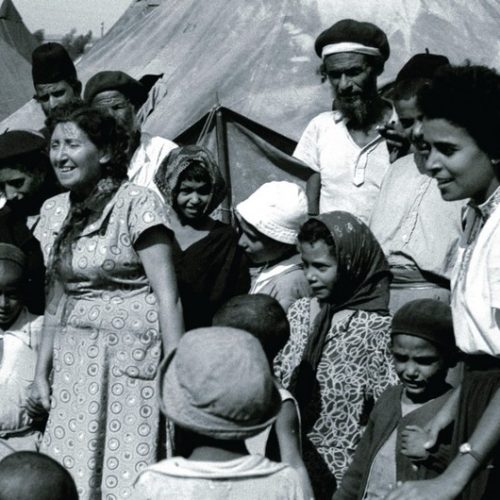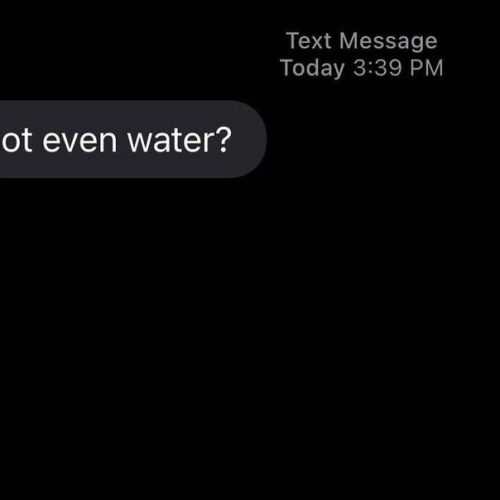Who’s never wished for the ”read” notification to disappear from apps completely? Unanimously considered as one of the most frustrating updates to have made its way onto social media platforms since their inception, whether it’s Facebook, Twitter, or Instagram, the pesky little indicator that appears once you’ve opened a message has become a real thorn in our digital backsides.
Putting us all in a position where we collectively yearn for the days when our online conversations were as discreet as they could be, today, the digital acknowledgement of receipt has turned us all into unwilling participants of an online game of hide and seek, with the “read” notification playing the role of a teammate, shouting, “I found you!” when they’re really not supposed to.
It’s probably the one statistic that does not need numbers to back it as we’re adamant that 100% of Instagram users have already experienced opening a DM by mistake, and subsequently found themselves having to circumvent the awkward situation by either letting the other person know that we’ve read the message but can’t (or don’t want) to answer now by means of silence, pretending that it never happened, or actually dealing with it by reluctantly typing an appropriate response back.
Although we haven’t found a solution to solve those specific mishaps yet (just watch your fingers for now), users will be glad to hear that there is actually a way for to open an Instagram DM in incognito mode. Below, follow these five simple steps to master the elusive art of stealthy DM-reading on Instagram:
- Open up your Instagram and search for the username of the person who sent you a message that you’d like to open without them knowing.
- Go to their profile and click on the three dots next to the bell at the top right corner of the screen, then restrict the account.
- Head back to your inbox and you’ll notice that the DM from the person you’re trying to sneak away from has been moved to the “request” section, meaning that you can peacefully open and read the message without them knowing that you have.
- Then it’s up to you to decide whether you’d like to un-restrict the person to give them an answer or keep them there until you decide otherwise.
- Thank us later.